December 13th Update: We’re excited to share that the Support Virtual Agent is being launched for all players across the US after a fruitful testing phase with our Insiders. A big thank you goes out to them for their valuable feedback, which was crucial for refining this new feature.
The Support Virtual Agent, powered by AI, is designed to make life easier for Xbox users tackling support-related challenges. It’s currently being made available to a select group of Xbox Insiders via support.xbox.com. This smart agent accesses information swiftly from the site to provide reliable answers to questions about Xbox consoles and game support. If you’re an Xbox Insider based in the United States and have chosen English as your language preference, you can jump into the preview of Support Virtual Agent by simply signing in to your account registered with the Xbox Insider Program.
We really appreciate the feedback from those participating in this preview. Your input will be instrumental in enhancing the Support Virtual Agent. As you interact with it, you can give feedback by clicking the “thumbs up” or “thumbs down” on each response, or take a moment to use the “Give feedback” button at the bottom of the webpage to share more detailed thoughts.
How to Use Support Virtual Agent
Starting now, Xbox Insiders will discover the Support Virtual Agent on the “Contact Us” section of support.xbox.com. Just sign in using the account tied to the Xbox Insider Program, and you’ll be presented with the option to pose questions to our new Support Virtual Agent.
When you click on “Ask a question,” a new window will launch with the Support Virtual Agent ready to assist. You can interact with it through text or voice input, and it will deliver information pertinent to your needs from support.xbox.com. If by any chance, it doesn’t solve your issue, you still have the option to escalate the matter to a live support agent, providing it’s during Xbox Support’s business hours.
Throughout this preview period, you even have the chance to tailor your support experience. By clicking the ellipsis menu icon, you can switch between two different Support Virtual Agents.
How to Get Xbox Insider Support and Share Your Feedback
Members of the Xbox Insider community seeking support are encouraged to join us on the Xbox Insider subreddit. Official Xbox team members, moderators, and fellow Insiders are all there to lend a hand. We suggest adding your voice to existing threads about similar topics, which helps us address your concerns more effectively. Additionally, you’re welcome to give direct feedback to Team Xbox by following the instructions under the “Report a problem online” section.
If you’re not yet part of the Xbox Insider Program and want to be at the forefront of Xbox’s future developments with early access to new features, consider joining today. You can do this by downloading the Xbox Insider Hub for Xbox Series X|S & Xbox One or Windows PC.
To stay updated about the Xbox Insider Program, follow us on Twitter at @XboxInsider.



![[Rewritten Title] “Keep Driving: The Turn-Based RPG Featuring Quirky Battles and Puzzles Gets Official Release Date” [Rewritten Title] “Keep Driving: The Turn-Based RPG Featuring Quirky Battles and Puzzles Gets Official Release Date”](https://www.gamrbuzz.com/wp-content/uploads/2025/01/Rewritten-Title-Keep-Driving-The-Turn-Based-RPG-Featuring-Quirky-Battles-360x180.jpg)