As the holidays speed up on us, the search for the ideal gift for the kids we love begins. For many, an Xbox might just fit the bill—a gateway to a world of fun, socializing, creativity, and even learning.
Venturing into the gaming universe might seem overwhelming, particularly if you’re not familiar with it. Concerns might crop up about online communities, setting screen time, choosing suitable content, and ensuring safety—but don’t worry! Xbox has designed features to help adults make the best decisions for their household.
One of the essential steps when setting up a new Xbox console is to say "Yes" when asked, “Will this console be used by kids?”
By taking a few minutes to create an Xbox Child Account—rather than allowing them to use an existing account—you craft an environment that’s both safe and suited to your family’s needs. As your child grows, you can easily adjust these settings. Plus, there’s no need to repurchase games for your child to enjoy on the same console. You’ll maintain control over what games they can play, how long they spend gaming, and who they can communicate with.
After setting up the console, keeping your child’s gaming experience safe is straightforward with the Xbox Family Settings app for Android or iOS. This feature-rich app means you can customize your child’s playtime from anywhere, even if you’re not around the Xbox.
Here are a few of the things you can do with it:
Screen Time Management: Set daily playtime limits for your child. Many parents—and grandparents, aunts, and uncles—love the feature allowing kids to request extra playtime, which you can approve or deny through the app. Plus, you can even pause the game for moments like when dinner is ready!
Content Filters: You can tweak content access, blocking mature games and ensuring your child sees only the appropriate material.
Purchase Limits and Approvals: Avoid surprise purchases with the ask-to-buy function. To celebrate good behavior, you can conveniently add funds to your child’s account for future buys.
Communication Controls: Determine who your child can chat with during games with comprehensive communication settings. Control friend lists and review incoming requests, allowing communication with friends only or blocking it entirely if needed.
Activity Reporting: Stay in the know with weekly reports detailing what games your child plays, how long they play, and any asks for additional time or new game content.
Moreover, the Xbox Series X|S includes numerous features to make gaming accessible for everyone, with a full range of settings available on the Xbox Accessibility site.
Once you’ve set up their gaming environment, the only question left is, what will you play together? Xbox Game Pass is fantastic value, offering access to hundreds of games for one monthly fee, including a wide range of family-friendly options. From thrilling adventures to educational games, there’s something for everyone—browse the latest titles by selecting the Family & Kids category under Genres on the Xbox console.
Gaming can boost creativity, enhance hand-eye coordination, and provide a sense of achievement. It’s also a great way for kids to relax and connect with friends or take center stage during family gaming nights, especially in today’s digital world.
With the impressive features of Xbox consoles backed by the Xbox Family Settings app, you can ensure your child’s gaming journey is both safe and well-controlled.
For more details on the Xbox Family Settings app, visit Xbox.com/family-app.
*Note: Games and entitlements are shared if child accounts are set up on the same console as the "Home console." For more information on designating a Home console, click here.