Welcome to your new Xbox world!
Congratulations on joining the ranks of Xbox enthusiasts with one of the most powerful gaming consoles on the market! To jump into the action as soon as possible, here are some essential steps to consider after unboxing your Xbox Series X or Series S.
Before diving in, it’s worth noting that the following guide contains some personal tips to ensure you hit the ground running with your gaming experience. For detailed setup instructions, you can always head over to Xbox.com.
Prepare Your Console
Setting up your console is a breeze! First, connect it to the internet (be it wired or wireless) using the instructions provided in the box. After that, link it to an HDMI-compatible TV and fire it up to kick-start the update process.
Updates are crucial, as they ensure you have the latest security patches and game compatibility. We recommend getting your console updated before attaching any additional hardware, like external drives or charging docks, to maintain optimal compatibility. Check out Xbox.com for a list of compatible accessories.
Depending on your internet connection and the number of updates, this step might take some time. If the console is a gift, updating it ahead of time can save the recipient a wait, letting them dive into gaming right away.
While updates download, take this chance to get the Xbox app on your iOS or Android device. This app guides you through setup and offers handy console management from your smartphone. For parents, the Xbox Family Settings app is a must-have for added parental controls—more on that in a bit.
Create a Free Xbox Account
Unlock the full Xbox experience by setting up a free account. This gives you access to free-to-play multiplayer games and an incredible community. If you already own a Microsoft account (think Windows, Office, Outlook, etc.), simply sign in with that.
For households with young gamers, consider setting up a Family Group. This allows each player to have their own account while letting you, as the organizer, tailor content and screen time settings for everyone. More details about Family Groups are available on Xbox’s website.
Select Your Family Settings
If the console is for a child under 13, creating a child account is important. This makes it easier for parents to track console activity through the Xbox Family Settings app, available on both iOS and Android.
You can personalize your child’s gaming experience by setting time limits, content restrictions, communication preferences, and monitoring friend requests. These settings can be honestly adjusted, promoting healthy gaming habits.
Choose Energy-Saving Features
Did you know you can shrink your Xbox’s energy footprint? By switching to Shutdown (energy saving) mode, your console can uses significantly less power when off—up to 20 times less compared to the Sleep mode. The console default is set to energy-saving mode out of the box, but you can tweak these settings to your liking by going to the Settings menu, selecting the General tab, and choosing Power Options.
Utilize Gaming Accessibility Features
Thanks to insights from the Gaming & Disability Community, games now showcase Xbox Game Accessibility Feature Tags, making it easier for players with disabilities to identify accessible games. The Xbox Series X|S also packs features designed to accommodate all gamers:
– Copilot links two controllers to function as one.
– The Xbox Accessories app lets you customize your controller layout.
– Speech to Text converts speech and chat to on-screen text.
– Quick Settings allows easy toggling of features like Night Mode and High Contrast.
Should you have feedback regarding these features, connect with the Xbox Accessibility Insider League (XAIL). You can explore the full array of accessibility settings on Xbox’s official site, which also highlights games with top-notch accessibility features, often developed with input from the community. Notable mentions include:
– Forza Motorsport: Features Blind Driving Assists for visually impaired players.
– Forza Horizon 5: Includes ASL/BSL interpreters during cutscenes.
– Grounded: Offers Arachnophobia Safe Mode, letting you adjust the spider visuals.
Xbox also champions accessibility with the Xbox Adaptive Controller, catering to players with limited mobility. It’s essentially a hub for devices that enhance gaming accessibility. Learn more about the controller and find the user guide online.
Join Game Pass
Boost your gaming library with a Game Pass Ultimate membership—unlocking access to hundreds of quality games, online multiplayer, and more. Get first-party titles like Gears of War and Halo on launch day, paired with diverse ID@Xbox games and fresh entries regularly. Your Ultimate membership also covers PC titles, Xbox Cloud Gaming (Beta), member perks, and an EA Play membership.
Prefer PC gaming? The Xbox app on Windows is your gateway to exploring PC games, recommendations, and genre-specific favorites. PC Game Pass also includes EA Play, offering EA’s top games, exclusive perks, and early trials.
For those looking for more exclusive access, Xbox Game Pass Core provides multiplayer and a selection of over 25 games on Xbox Series X|S and Xbox One, alongside up to 50% off on select deals.
Get Gaming
With everything in place, it’s time to game on! Explore Xbox.com’s Games hub for the latest top-sellers and new releases, or browse deals on consoles and accessories with Xbox Sales & Specials page.
Don’t miss the official Xbox Gear Shop for the trendiest in Xbox clothing and merchandise, and hop onto the Microsoft Store for new blockbusters, exclusives, and more—with amazing discounts.
One thrilling Xbox feature is Xbox Cloud Gaming (Beta), included in Game Pass Ultimate membership, letting you stream a vast library of games anywhere on devices you already own. Remote Play further extends your gaming experience, allowing games to be streamed from your console to any compatible device.
Finally, dive into the wealth of Xbox content and news by bookmarking Xbox Wire for all updates on games across consoles, PC, and the cloud.
Welcome aboard, and happy gaming with Xbox!