Through Xbox Design Lab, you can craft a personalized controller that’s completely your own. Whether you want a custom controller for yourself or a thoughtful gift for an Xbox enthusiast, this platform offers a multitude of customization options that allow you to tailor every aspect to your liking.
Before diving into the design process, it’s important to decide what kind of Xbox controller you want to personalize. Let’s explore the available choices so you can find the perfect fit:
Choose Your Controller
First things first, which Xbox controller do you want to design?
-
Xbox Wireless Controller – Priced at $69.99 USD, this is the standard controller that combines high-quality performance with an affordable price. It features textured grips, a hybrid D-pad, and Bluetooth connectivity. Ready to craft your Xbox Wireless Controller? Click here.
- Xbox Elite Wireless Controller Series 2 – At $149.99 USD, this premium controller offers unparalleled customization options. It includes adaptable components like adjustable thumbsticks and hair trigger locks, alongside paddle slots for extra functionality. Start designing your Xbox Elite Wireless Controller Series 2 by clicking here.
Customize Components
With your controller chosen, Xbox Design Lab offers 10 different customization areas allowing your creation to stand out as uniquely yours. Unsure along the way? You can preview your design anytime and save multiple versions to your personal gallery, giving you a variety of options before settling on the final design.
Body
The body choice defines the entire front of your controller. The Xbox Wireless Controller lets you choose from matte finishes or distinctive patterns, including Vapor, Shift, and bold Camo designs. If you’re feeling especially creative, go for our Pride design or one inspired by Call of Duty: Black Ops 6. Meanwhile, the Xbox Elite Controller introduces the new Cipher series with transparent cases, alongside other game-themed designs.
Back
The back of your controller wraps around everything behind the grips. You can pick from all the standard colors found in the Body category for a unified look or opt for a contrasting two-tone design.
Grips
Add rubberized back and side grips to your Xbox Wireless Controller for an extra cost, enhancing grip and control. These come standard with the Xbox Elite Wireless Controller Series 2.
Bumpers
The bumpers, including the case in between, can be customized with all the standard Body and Back colors for the Xbox Wireless Controller. The Elite Series 2, however, offers more metallic finishes for a touch of sophistication.
Triggers
Crucial for gameplay, triggers come with a variety of standard and metallic color options on the Xbox Wireless Controller. The Elite Series 2 bumps this customization with multiple metallic hues that either match or artfully contrast the bumpers.
D-Pad
The Xbox Wireless Controller offers standard and metallic color choices for the D-pad. The Elite Series 2, however, gives you the option between a four-directional or a faceted design, with a range of metallic or multicolored finishes for a unique touch.
Thumbsticks
On the Xbox Wireless Controller, you can match the thumbsticks with the rest of your design. The Elite Series 2 goes further with separate colors for the metal base and the thumbstick ring and topper.
ABXY Buttons
Choose from seven different designs on the Xbox Wireless Controller, from classic colors to vibrant treatments. The Elite Series 2 steps it up with 20 options, making it possible to achieve precisely the look you desire.
View, Menu, Share Buttons
The central buttons on the Xbox Wireless Controller come in five different designs. The Elite Series 2 amplifies this customization with 24 different color options to truly bring your design to life.
Engraving
Add a personal touch with up to 16 characters of engraving on either controller type. Make it personal with a name, Gamertag, or special message.
Pick a Pre-Made Design
Celebrate your favorite game with a ready-made design. Xbox Design Lab’s ‘Inspired By’ collection highlights various Xbox games. Starting with a pre-designed option, you can adjust it to show off your love for games like Fallout or Call of Duty: Black Ops 6.
Choose Some Elite Extras
If you selected the Xbox Elite Wireless Controller Series 2, enhance your experience with customizable extras. The Carrying Case and Charging Pack keep your gear protected and charged on the go. Enhance play options with the Paddle Pack, and try different configurations with the Thumbsticks and D-pad Pack. For the ultimate package, grab the Everything Pack. Already own the controller? You can purchase add-ons separately.
Adaptive Thumbstick Toppers
Teaming up with community and charity organizations, we’ve created 3D printable adaptive thumbstick toppers. These files are accessible for download and designed to meet diverse accessibility needs, suitable for both the Xbox Wireless Controller and the Elite Series 2. Excitingly, these designs will also support the upcoming Xbox Adaptive Joystick, available in early 2025.
With all these customization features, you’re fully equipped to design an Xbox controller that’s one-of-a-kind. Dive into Xbox Design Lab and start playing with possibilities!