Hey there, fellow adventurers! If you’ve found yourself queasy while trying to enjoy Indiana Jones and the Great Circle, you’re in good company. I also struggled with the relentless head bobbing in this first-person escapade. But fear not! After some fiddling with the settings, I’ve managed to find a way to make the game more tolerable, and hopefully, these tweaks will help you out too.
Does it still make me a tad dizzy? Sure, but it’s bearable now. Honestly, I’d love it if the folks at MachineGames could just nix the head bob entirely. But until that day comes, here are my survival tips for getting through this whirlwind of an adventure.
First things first, head over to the options menu and locate the “Video” section. If you’re on a PC, you’re in luck—you can adjust the Field of View slider there. Try bumping it up to 100, or even 110, and see which setting suits you best.
For both console and PC players, make sure to turn off Motion Blur. While this might detract a bit from the artistic flair, it’s a small price to pay for a smoother ride.
Another setting worth tinkering with is “Picture Framing,” which can be found at the top of the list. I keep my game in “Cinematic” mode, with those classic black bars framing both the action and cutscenes like a movie. Although it’s a bit cheesy, it surprisingly helps with my nausea.
But we’re not quite done yet. Jump into the “Accessibility” menu next. You’ve already adjusted the Field of View and Motion Blur, right?
Now, focus on enabling Camera Stabilization and disabling Screen Shake. These small changes can make a big difference in your gameplay experience.
As a final touch, try sitting a bit farther from your screen. This simple trick can help reduce any lingering queasiness. And while you’re at it, consider increasing the subtitle size to ensure everything’s still easy to read from a distance.
If you’ve exhausted all these options and you’re playing on a PC, you might just want to wait for a modder to come to the rescue—perhaps a mod that fixes Indy’s relentless head bobbing or even one that shifts the view to third-person. Until then, these adjustments are the best solution we’ve got. Enjoy the adventure!









![[Giveaway] Free IREM Collection Volume 3 for PlayStation (NA) [Giveaway] Free IREM Collection Volume 3 for PlayStation (NA)](https://www.gamrbuzz.com/wp-content/uploads/2025/07/Giveaway-Free-IREM-Collection-Volume-3-for-PlayStation-NA-360x180.jpg)


![[Free Game] Ruffy and the Riverside Giveaway for PlayStation 5 (North America) [Free Game] Ruffy and the Riverside Giveaway for PlayStation 5 (North America)](https://www.gamrbuzz.com/wp-content/uploads/2025/06/Free-Game-Ruffy-and-the-Riverside-Giveaway-for-PlayStation-5-360x180.jpg)