Microsoft’s PowerToys has rolled out an update that’s a game changer, especially for those who rely on Workspaces within the app. I think it’s safe to say I’m not the only one celebrating this news. With the release of version 0.87.0, PowerToys now includes support for Progressive Web Apps (PWAs) in Workspaces. This means you can create and launch a custom layout of apps and PWAs on your desktop with just a single click.
Previously, including a PWA in your Workspaces was a bit misleading. You could hit "capture," and it seemed as if the PWA was saved as part of the workspace, but in reality, it just saved the browser instance running the PWA. But now, this update allows you to truly integrate a specific PWA into your workspace setup, rather than just opening a new browser window.
This upgrade enhances the Workspaces feature significantly, given that the optimal experience for many services is delivered via PWAs rather than standalone applications.
Furthermore, PowerToys v0.87.0 brings a range of improvements. For instance, the Screen Ruler tool now offers measurements in inches, centimeters, and millimeters, which can be incredibly handy depending on your needs.
Here’s a snapshot of key updates and release notes for PowerToys v0.87.0, straight from Microsoft’s GitHub.
PowerToys v0.87.0 Highlights
- Advanced Paste: A brand-new feature, "Advanced AI," uses Semantic Kernel to orchestrate sequential clipboard transformations.
- Workspaces: Finally supports Progressive Web Applications and also includes a new function to reposition current windows instead of creating new ones.
- Mouse Jump: Introduced settings for screen pop-up customization, thanks to contributions from @mikeclayton.
- New+: Now compatible with Windows 10, thanks to @cgaarden.
- Quick Accent: Users can now choose which character sets appear, courtesy of @Sirozha1337.
Advanced Paste
A new optional feature employs AI for setting up sequential clipboard transformations.
Awake
Enhancements in initialization, logging, and tray icon setup, a nod to @dend.
File Explorer Add-ons
The Preview Pane extensions now utilize the PerMonitorV2 DPI mode for error correction across different scales, thanks to @davidegiacometti.
Keyboard Manager
Updates include adding IME On and Off key labels, thanks to @kit494way, and resolving an issue with the Shift key when a numpad key was mapped to it.
Monaco Preview
Added compatibility for showing .ahk and .ion files as plaintext in Peek and File Explorer add-ons, and syntax highlighting for .srt files, with contributions from several community members.
Mouse Jump
New customization options for the Mouse Jump UI, thanks again to @mikeclayton.
New+
Introduced support for Windows 10 and fixed the renaming issue with new files, with updates to icons provided by @niels9001.
Peek
Localized capabilities now dictate which image formats are supported by Image Previewer, and various loading issues have been addressed, thanks to community efforts.
PowerToys Run
Features like a scoring function for the WindowWalker plugin, and UUIDv7 support for the ValueGenerator plugin, have been added. There’s also an update to the calculator plugin.
Quick Accent
New settings allow choosing the character sets to display, thanks to @Sirozha1337.
Screen Ruler
Settings now include the option to display measurements in multiple units, thanks to @Sophanatprime.
Settings
Several fixes and updates to improve accessibility and user interface, contributed by community members.
Workspaces
With PWA support and the ability to move existing windows, Workspaces is now more robust. Various bugs and features impacting the Workspaces editor have been tackled.
Documentation and Development
Improvements across the board, including language updates in documentation, dependency upgrades, and enhanced error logging.
Overall, these updates make PowerToys even more versatile and user-friendly. With contributions from various developers, it’s clear that the community has had a significant hand in these improvements, aiming to enhance user experience on Windows platforms.